Inline edit of the
document title: We can directly rename a document in the document
library.
Social features:
Alfresco 4 provide social networking features like follow, like,
favorite etc.
Avatar in
My-Activities Dashlet: In Alfresco 4, my-activities dashlets shows
the profile picture of the user whose activities the dashlet
displays.
More filter
options in my-activities dashlet: Now we can get the data in the
my-activities dashlet by using more filters like status updates,
comments, memberships etc.
Site Theme: We can
change the theme of indiviual sites.
We can set the
logo to our own custom logo directly by uploading our custom logo.
Dashlet help:
Every dashlet comes up this its own help icon. We can even add this
feature to our custom dashlets.
Rename pages in
sites: We can rename the default pages that are available in every
site like wiki, blog, calendar etc.
Invite members
from site-members dashlet: We can invite members from the
site-members dashlet. The invite link will redirect us to the
invitation page.
Document's
previewer pops up in the recently-modified-documents dashlet: Hover
over the document's avatar in the recently-modified-documents
dashlet and the preview of the document pops up.
We can download an
image from the image preview dashlet. Earlier we could only view the
image details.
In Alfresco 4, we
get both detailed and simple view in the recently-modified-documents
dashlet.
When we type the
sitename while creating a site, it automatically generates the site
url, if we have not mentioned the site url before.









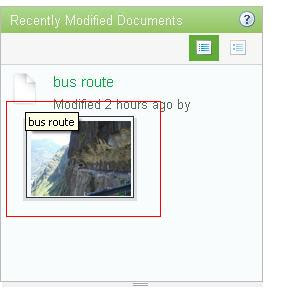



No comments:
Post a Comment